If your goal is to get your WordPress website to the top of search engines, this post is for you.
Today, we’re going to go over 8 WordPress plugins that can help you improve SEO.
And, to also create the perfect WordPress SEO setup for any WordPress site.
Factors That Google Looks At To Determine Your SEO Rank
There’s a wide variety of factors that Google uses to determine your SEO rank- in fact, there are hundreds of them.
So if you want to get found on Google, some of the most important factors to keep in mind are:
- mobile-friendliness,
- site speed,
- user experience,
- structured markups, and
- on-page SEO
So, how can someone with no SEO experience manage all of these factors on their own?
Especially, to make sure that their website is competitive in the SEO rankings?
Here’s the answer.
You got to have to use the 8 plugins we’re going to share with you in this post.
Because when you do, you’ll be able to rank higher on search engines like Google.
What’s A WordPress Plugin?
Before we really dive deep into the best plugins to use with SEO setup for WordPress sites, let us first define what a WordPress plugin is.
Especially since WordPress offers over 58,000 of them!
A WordPress plugin is a piece of code that “plugs into” your existing WordPress site which either:
- extends the current functionality of your site, or
- offers new functionality entirely
You can think of plugins as performance parts for a sports car.
The car comes from the factory fully functional and ready to drive.
When you add performance parts, you can get added speed, handling, and downforce.
The same concept applies to WordPress plugins.
WordPress provides you with enough features to create a fully functional website with all of the features that it comes equipped with.
However, in order to get the most out of it and improve your SEO, you’ll want to use plugins.
Here are the 8 plugins we recommend to help you in getting started with the WordPress SEO setup for your website.
WordPress SEO Setup: 8 WordPress Plugins To Help You
- Smush – Lazy Load Images, Optimize & Compress Images
- A3 Lazy Load
- W3 Total Cache
- Sucuri Security
- Yoast SEO
- AMP For WP
- Really Simple SSL
- Schema – All In One Schema Rich Snippets
1. Smush – Lazy Load Images, Optimize & Compress Images

When you create pages for your site, it’s common practice to add relevant images to that page.
We also know that one of the key factors Google looks at to rank your site is load speed.
And believe it or not, image size greatly affects how quickly a given page will load which depends on the size of the image.
With the Smush image compression plugin, you can decrease the size of the image or images you want to use without sacrificing quality.

Now when we say size, we mean the server size of your image, not the actual dimensions of your image, even though that plays a factor as well.
By compressing the image, you reduce the time the server needs to download the image and therefore increases the speed of the page.
2. A3 Lazy Load

Even when you compress images on your website, it still takes time for them to load.
That’s why the next plugin we recommend is A3 lazy load.
If you have multiple images on a web page, you don’t want all of those images to load at once as soon as the user goes to that page.
Why? Because it takes time for every single image to load, and if it takes a long time, it will hurt your site speed, user experience, and SEO rank.
What A3 lazy load does is it allows your pictures to load as the user scrolls through your web page.

And, it even allows you to select exactly which types of images and videos you want that to happen and when.
By doing this, that web page will load much faster and it will still provide users with a great user experience because they won’t miss out on any of the visuals you post.
Images will load as they scroll down the page.
And this doesn’t solely benefit you and your users; search engines prefer this as well.
3. W3 Total Cache

This plugin helps with site load times. Now, why all the plugins for load times?
Page speed optimization is crucial for your SEO efforts.
In fact, load time has become even more important now that more and more people are using their mobile devices to surf the web.
Now you might be thinking, “They just came out with 5G technology. I’ll get the fastest load time around. Why do I need this plugin for load time?“
Internet speed is a common misconception.
This is because load time may not be related to a connection issue since many factors determine your site’s load speed.
Because of this, users that have a fast connection can’t improve your site speed, but the W3 total cache plugin definitely can.
The W3 total cache plugin will ensure that your site loads as fast as it can. It will also:
- help you connect with CDNs and
- make better use of your server’s resources.
Additionally, they have caching built-in which most web hosting providers don’t have unless they’re one of the really good ones.
Helping your site’s load time satisfies two factors Google uses to rank your site.
The obvious one, of course, is your site speed.
The other factor though is user experience since site speed greatly affects whether a user will have a positive or negative experience when browsing your site.
Here’s a fun fact for you:
- 37% of visitors bounce when your site takes 5 seconds to load.
- 70% of customers say site speed impacts their purchasing decisions.
So, site speed is really important.
4. Sucuri Security

This plugin has to do with security, which you may be thinking, you didn’t mention that as an SEO factor earlier in the post.
You’re completely right but security is more important to your site’s SEO than you may think.
Ponder this: If your website ever gets hacked, you could lose a drastic amount of traffic and your rankings will plummet.
Once this happens, it is extremely difficult to make a full recovery, and if you do, it takes at least a couple of months and maybe even a year to do so.
Sucuri is not a guarantee that your site won’t get hacked but it definitely helps and the extra protection is worth it.
Sucuri will scan your website to ensure that there is no suspicious activity.

They even offer a firewall if you opt for their premium membership.

It’s always best to be on the side of caution when it comes to your website’s security and Sucuri can definitely help with that.
5. Yoast SEO

Yoast SEO not only helps with your on-page optimization by controlling your meta tags and title tags, but it also helps you with content creation!

It will improve your load times by managing data, it gives you full control over site breadcrumbs, and it’ll even create sitemaps for you!

It will provide you with almost everything you need to make your WordPress site SEO-friendly.
With that said, WordPress is very SEO-friendly, to begin with. But this plugin provides the missing pieces to truly optimize your results.
Google is now more competitive than it was previously in the past.
And thus, it is harder to rank higher if you only follow a few of the SEO practices.
We mean at this point, Google wants you to be doing everything perfectly.
Yoast SEO allows you to string together all of the SEO efforts into one plugin and execute those perfectly so you can blast off to higher SEO rankings.
6. AMP For WP

This plugin helps you with mobile-friendliness.
In today’s ever-growing digital world, having your site optimized for mobile is key for improving your SEO rank as well as providing a great user experience.
In fact, in the US, 63% of Google’s visitors are from mobile devices.
So what does AMP for WordPress actually do for your site’s mobile SEO efforts?
AMP for WordPress accelerates the speed at which your pages load on mobile devices.

And this is by leveraging Google’s AMP framework so that your text-based articles load extremely fast.
An added perk of this plugin is that it is compatible with Yoast SEO.

So if you are following along and adding all of the plugins we’re mentioning to your WordPress site, this one will work seamlessly with that plugin.
7. Really Simple SSL

First, let’s go over what SSL is.
SSL stands for Secure Sockets Layer and they are cryptographic protocols designed to provide communications security over a computer network.
SSL is used to keep sensitive information sent across the Internet encrypted so that only the intended recipient can access that information.
In other words, it protects you from hackers stealing things like credit card information from your site and other information.
This is extremely important because when you send information on the internet, it is passed from computer to computer until it finally reaches the destination server.
Take a look at most of the top sites in the world, especially eCommerce websites, and you’ll see they use SSL to protect data.
Because of this, an SSL has pretty much become a prerequisite in order to rank well at this point.
This plugin helps walk you through the steps of everything you have to do in order to use SSL for your website.

Because when you don’t have it, browsers make it very clear to your users that your site isn’t secure.
This will cause the user to bounce most of the time which will definitely hurt your SEO rank.
With the help of this plugin and the security that SSL provides, your site will not only be safer but will ultimately, rank higher.
8. Schema – All In One Schema Rich Snippets

Last on our list of WordPress SEO setup plugins is the Schema – All In One Schema Rich Snippets.
First, let’s talk about what a snippet is and what the difference is between a regular snippet and a rich snippet.
So in the world of search engines, a snippet is basically a short summary of your page.

It provides users performing a search with detailed information that they need to know about your website.
A rich snippet is much more detailed than a regular snippet.

A rich snippet includes a similar summary as a regular snippet but they also include star ratings, photos, price and availability of products and more!
Sites that have rich snippets are much more likely to be viewed than those that have regular snippets.
Just take a look at the difference here.

Which one of these two sites would you click on?
We know you would click on the bottom one!
Why?
The star rating indicates that people have actually tried and enjoyed that chocolate cake recipe.
And judging by the star rating, we just might too- hopefully, that cake is as rich as the snippet!
But why is a website being clicked on in the search engines important?
Well, that’s because click-through rate, the amount of times your website shows up in search engines and is clicked on, is actually a Google ranking factor.
So, if you can get more people to click on your website when it shows up as opposed to another competitor, that will help boost your SEO rankings.
As you may have already guessed, the All in One Schema Rich Snippets plugin allows you to leverage rich snippets for your WordPress site.
Some people will approach this with an attitude of, “I’m going to use as much schema markup as possible,” and often use phrases that aren’t really related to their site.
But we would not advise this!
So what’s schema markup you might ask?
Get Exclusive Marketing Tips!
Join over 50,000 marketers who get exclusive marketing tips that we only share with our subscribers. SIGN-UP
Schema markup is code that you place on your website to help search engines provide more informative results for users.
When you use too much of this and include schema markup that is unrelated to what your website actually offers, your SEO ranking will drop.
And this is because this is frowned upon by search engines.
So when using All in One Schema Rich Snippets, don’t try and cheat the system.
Do it the smart way and use schema markup that is relevant to your website.
Try Doing This WordPress SEO Setup!
Use these 8 plugins to get started with your WordPress SEO setup for your website and start seeing an increase in your SEO rank, as well as website traffic over time.
If you haven’t used any of these plugins before, buckle up because your site rank and traffic are about to go to the moon!
If you have already used some, try out the plugins we mentioned that you haven’t used yet because we bet they will help you a lot.
And if you need more help improving your website’s search engine rankings, we offer local SEO services and SEO services in general.