Navigating the vast expanse of the internet requires vigilance and discretion. It is essential to be able to discern whether a website is legitimate and safe or if it poses potential risks. Here are five key indicators to help you make an informed decision:
1. Secure URL:
The presence of “https” in the website’s address bar signifies that the site employs Secure Socket Layer (SSL) encryption technology. This encryption protects sensitive information, such as passwords and credit card numbers, when transmitted between your browser and the website. Look for the padlock icon next to the URL to confirm the website’s SSL certification.
2. Privacy Policy and Terms of Service:
Reputable websites typically have clearly defined privacy policies and terms of service that outline how the site collects, uses, and shares users’ information. These policies should be easily accessible and provide transparency regarding data handling practices. Be wary of websites that do not have readily available or comprehensive privacy policies.
3. Contact Information and Company Details:
Legitimate websites often provide contact information, such as an email address, phone number, or physical address. They also display information about the company or organization behind the website, including its legal status and registration details. The absence of such information can raise red flags.
4. Trustworthy Reviews and Certifications:
Positive reviews from reputable sources, such as customer testimonials or third-party verification services, can indicate the website’s trustworthiness. Look for independent reviews and certifications from organizations like the Better Business Bureau or Trustpilot. However, it is important to be skeptical of overly positive or suspiciously negative reviews.
5. Avoid Pop-Ups and Misleading Prompts:
Unsafe websites often employ intrusive pop-ups, auto-play videos, or misleading prompts designed to trick users into clicking on advertisements or providing sensitive information. These tactics are typically used to redirect users to malicious websites or to extract personal data. Be cautious of websites that display excessive or suspicious pop-ups or prompts.
Additional Tips:
- Be Mindful of Your Personal Information: Avoid sharing sensitive information, such as passwords, credit card numbers, or social security numbers, on websites that do not appear legitimate or secure.
- Use Strong Passwords and Multi-Factor Authentication (MFA): Create strong and unique passwords for online accounts and enable MFA wherever possible to enhance security.
- Keep Your Software Up-to-Date: Regularly update your operating system, web browser, and antivirus software to protect against vulnerabilities that could be exploited by malicious websites.
- Report Suspicious Activity: If you encounter a website that raises concerns, report it to relevant authorities or online safety organizations.
By observing these signs, you can better identify and avoid unsafe websites. Remember, the internet is a powerful tool, but it also requires a cautious and informed approach to ensure your safety and privacy.